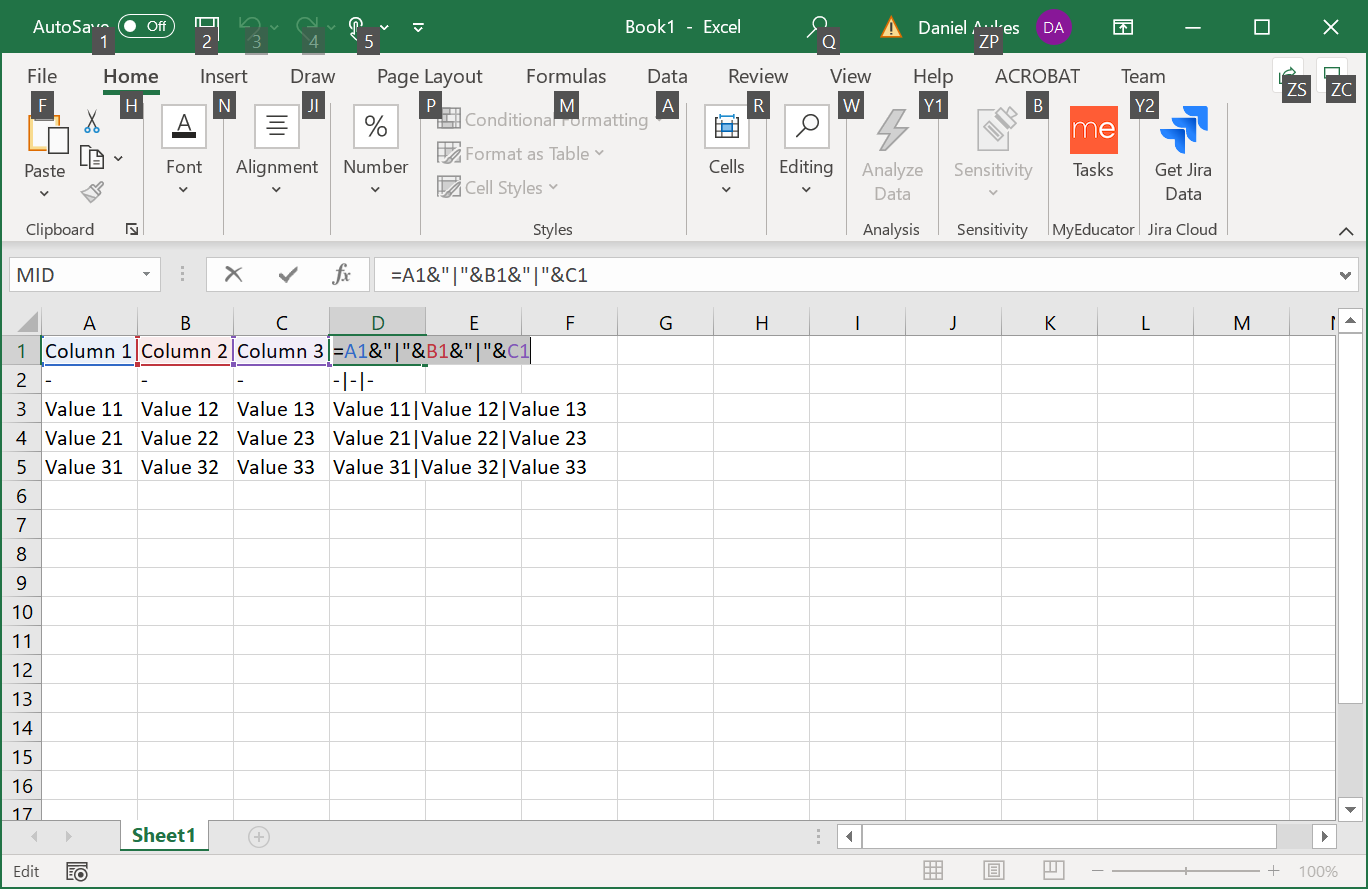Introduction
Often you are working in excel and want to output to a markdown table.
In excel, add a row under the top row. fill each element with a dash character,
-.To the right of the table, add a new formula to concatenate each column of that row together, separated by a vertical line character,
|. For the first row composed of three columns, it should look like this:=A1&"|"&B1&"|"&C1Fill the rest of that column with the same equation either by copying and pasting or by using the “fill down” keystroke (ctrl+d).
Copy the contents of that column into markdown.
It should look like this:
Column 1|Column 2|Column 3
-|-|-
Value 11|Value 12|Value 13
Value 21|Value 22|Value 23
Value 31|Value 32|Value 33
And will compile into this:
| Column 1 | Column 2 | Column 3 |
|---|---|---|
| Value 11 | Value 12 | Value 13 |
| Value 21 | Value 22 | Value 23 |
| Value 31 | Value 32 | Value 33 |
Template File
excel template used in this example